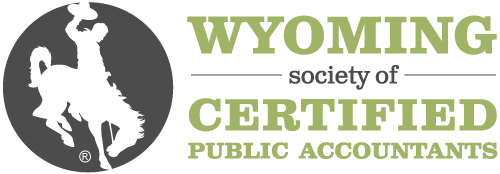Description
This session focuses on the power of pivot tables within Microsoft Excel. We initially discuss the creation of pivot tables and various ways to summarize information. Then we explore ways to utilize summarized pivot table data. The course uses several practical examples that should inspire participants to find their own creative uses for pivot tables. This event may be a rebroadcast of a live event and the instructor will be available to answer your questions during the event.
Highlights
The major topics covered in this course include:
- Data preparation and cleansing
- Pivot table creation
- Pivot table customization
- Navigating Excel’s PivotTable Analyze tab
Objectives
After attending this presentation, you will be able to...
- Create a pivot table in Excel
- Customize a pivot table
- Utilize output from a pivot table
Designed For
Excel users at all levels who want to enhance efficiency when analyzing and reporting data.
Course Pricing
WYOCPA Member Fee
$55.00
Non-Member Fee
$72.00
Your Price
$72.00
Upcoming Courses
-
Governmental and Not-for-Profit Annual Update
February 18, 2025
-
Surgent's Guide and Update to Compilations, Reviews, and Preparations
February 18, 2025
-
Office 365 Teams App - Optimizing Your Setup & Configuration
February 18, 2025
View all upcoming courses