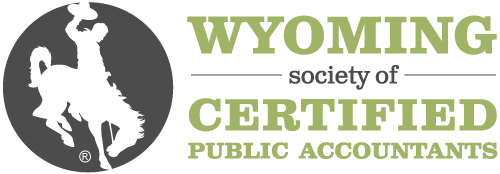Description
This webcast is part of the 2020 Power BI Series. Please see below for the suggested viewing order.
Data can be messy! In other words, it is not always clean and neat. Data comes from various sources like text files, Excel spreadsheets, databases, report files, etc. This is how most data analysis projects fail - the inability to get the correct data.
This webcast focuses on using Power Query (Get and Transform) to clean, shape and transform your messy data while still allowing you a one-click refresh. We will review various data issues including appending files, combining multiple files from a folder, adding custom columns, unpivoting data, creating a lookup table, and much more.
This series is presented using Excel 2019/Office 365. Regardless of the version you are using, most concepts covered in this webcast series apply to all versions of Excel.
(bold) Explore the other webcasts in the 2020 Power BI Series:
Power BI - Introduction to MS Power BI Tools
Power BI - Prepare Your Data Efficiently for Excel Analysis
Power BI - Analyze Your Data With Excel Pivot Tables
Power BI - Create Excel Dashboards for Maximum Impact
Power BI - Go Beyond PivotTables with Power Pivot
Power BI - Use Advanced Calculations with DAX Formulas
Power BI - Use PBI Desktop to Create Reports and Dashboards
Power BI - Share Your Data Analysis using PowerBI.com
Highlights
Append files
Combine multiple files from a folder
Add custom columns
Unpivot a table
Create a lookup table from a table
Objectives
- Use Power Query to solve your data clean-up issues
- Determine how Power Query allows you to get more data into Excel
- Apply a one-click step to refresh your data
Designed For
Anyone who uses or wants to use Excel for data analysis
Course Pricing
WYOCPA Member Fee
$118.00
Non-Member Fee
$142.00
Your Price
$142.00
Upcoming Courses
-
Power BI - Advanced Data Analytics with Power Pivot
January 13, 2025
-
Surgent's Fiduciary Income Tax Returns - Form 1041 Workshop with Filled-in Forms
January 13, 2025
-
The Best Federal Tax Update Course by Surgent
January 13, 2025
View all upcoming courses