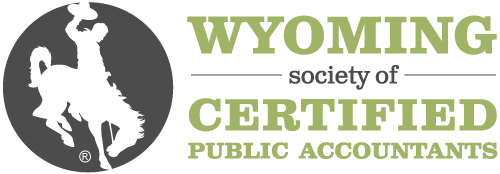Description
This webcast is part of the 2020 Power BI Series. Please see below for the suggested viewing order.
What good is data analysis if you can't share it? This webcast focuses on using Microsoft's cloud-based sharing/publishing platform, PowerBI.com. You will learn the interface as well as the benefits of using PowerBI.com. You will also learn how to use PowerBI.com to leverage the work performed in Power Pivot or Power BI Desktop.
Using PowerBI.com to create visuals is very similar to Power BI Desktop, so we will only review this feature. If you want detailed instructions on creating visualizations, please attend the Power BI Desktop webcast.
This class can be taken with no Excel or Power BI Desktop knowledge, but some concepts will be a repeat from those classes and will serve as a knowledge reinforcement for experienced users.
Many data analysts may create models in Power Pivot or Power BI Desktop, so we will spend time focused on how to share that data with PowerBI.com. This will ensure that everyone is looking at the same data, no matter the toolset. PowerBI.com adds the ability to create and share dashboards, so we will also demonstrate how to create visualizations that can be turned into dashboards that allow users to customize their PowerBI.com with dashboards that are meaningful to them.
This series is presented using Excel 2019/Office 365. Regardless of the version you are using, most concepts covered in this webcast series apply to all versions of Excel. (bold) *In order to follow along and apply concepts being taught during this session, you need to sign-up for a free PowerBI.com account at www.powerbi.com.
(bold) Explore the other webcasts in the 2020 Power BI Series:
Power BI - Introduction to MS Power BI Tools
Power BI - Prepare Your Data Efficiently for Excel Analysis
Power BI - Analyze Your Data With Excel Pivot Tables
Power BI - Create Excel Dashboards for Maximum Impact
Power BI - Use Power Query to Transform Your Data
Power BI - Go Beyond PivotTables with Power Pivot
Power BI - Use Advanced Calculations with DAX Formulas
Power BI - Use PBI Desktop to Create Reports and Dashboards
Highlights
A tour of the PowerBI.com interface
Sharing data with Power Pivot and Power BI Desktop
Creating visualizations and turning them into dashboards
Sharing visualizations and dashboards with others
This cou
Objectives
- Identify the components of the PowerBI.com interface
- Use PowerBI.com to connect data models
- Use PowerBI.com to create interactive visualizations and dashboards
Designed For
Anyone who wants to learn how to analyze data
Course Pricing
WYOCPA Member Fee
$118.00
Non-Member Fee
$142.00
Your Price
$142.00
Upcoming Courses
-
Surgent's Guide and Update to Compilations, Reviews, and Preparations
December 23, 2024
-
Surgent's Management Fundamentals
December 23, 2024
-
Surgent's Examining ASC 842, Leases: More Than Meets the Eye
December 23, 2024
View all upcoming courses