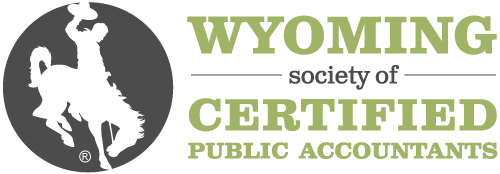Description
When you need to create a simple survey or form to capture data online, the Microsoft 365 Forms app can be just the right solution. You can use it for simple forms such as a client information form or client service evaluation form. You can create more sophisticated forms, such as a client tax organizer. All responses can remain confidential and can be viewed in Excel format for further analysis or to prepare the form data for import into another application. This course will take you through the step-by-step process for creating, distributing, compiling and analyzing digital forms and surveys. This event may be a rebroadcast of a live event and the instructor will be available to answer your questions during the event.
Highlights
The major topics covered in this course include:
- Overview of the Microsoft 365 Forms app features and capabilities
- Step-by-step review and demonstration of the Forms app
- Designing your form or survey
- Creating form questions
- Using branching to eliminate unnecessary questions based on form input data
- Customizing the form theme / style
- Manage form response settings
- Distribute forms via link, website or email
- Review of the completed forms response report
- Exporting forms data to Excel for further analysis
Objectives
After attending this presentation you will be able to...
- Recognize the value proposition for using the Microsoft 365 Forms app to capture data online
- Identify the specific steps required to create, distribute, collect and analyze form data.
Designed For
Anyone who needs to create simple fillable forms or online surveys
Course Pricing
WYOCPA Member Fee
$55.00
Non-Member Fee
$72.00
Your Price
$72.00
Upcoming Courses
-
Surgent's Understanding S Corporation Taxation: Compensation Issues and Entity-Level Taxes
January 10, 2025
-
Walter Haig's GAAP for SMEs, Tax & Cash Frameworks Update
January 10, 2025
-
Advanced Negotiations: Beyond Getting to Yes
January 10, 2025
View all upcoming courses