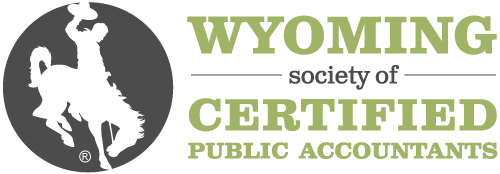Description
Microsoft Teams is one of the most widely used applications for communications, collaboration and knowledge sharing in business today. Most users are unaware of many time saving features available to help you manage your conversations, files and related content on a daily basis. John Higgins, a strategic advisor to the profession on Microsoft 365, will teach you how to leverage all the functionality Teams has to offer to compose, organize and retrieve your conversations, files and related content for maximum effectiveness. This event may be a rebroadcast of a live event and the instructor will be available to answer your questions during the event.
Highlights
The major topics that will be covered in this class include:
- Overview of the key Teams apps
- Everything there is to know about composing messages in Teams
- Using Teams to manage files, email messages and other content
- Best practices for structuring your teams and channels
- How to use "private" channels
- How to use Teams as your primary phone system
- Managing your Teams settings
- Establishing links to other Microsoft 365 applications
- Hosting a Teams meeting from A to Z
Objectives
After attending this presentation you will be able to...
- Identify all the ways you can use Teams to communicate, collaborate and share knowledge
- Distinguish the difference between posting conversations in channels vs. chats
- Recall how to use all the features of Teams to create conversation posts and work with files
Designed For
Anyone who uses Microsoft Teams
Course Pricing
WYOCPA Member Fee
$89.00
Non-Member Fee
$116.00
Your Price
$116.00
Upcoming Courses
-
Surgent's U.S. Taxation of Foreign Corporations: A Case Study Approach
January 6, 2025
-
Surgent's Compilations, Reviews, and Preparations: Engagement Performance and Annual Update
January 6, 2025
-
Ethics in the World of AI: An Accountant's Guide to Managing the Risks
January 6, 2025
View all upcoming courses