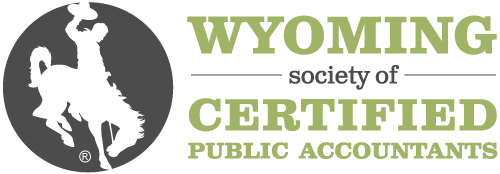Description
One of the most cost effective methods for storing your files safely and economically in the cloud is with Microsoft 365 OneDrive and SharePoint apps. If you use either or both of these cloud storage apps, this course is a "must take." There are often times when you want or need cloud based files to be stored on your local laptop or desktop PC. With the OneDrive Sync app, you can have the best of both worlds. You can have copies of a file stored locally and in the cloud simultaneously. The Synch app will update both copies of the file in real time for any changes that are made in the local or cloud copy of the file. A classic example is if you have a QuickBooks Desktop data file that you need to store locally to work with the files in QuickBooks. However, you also want the file stored in the cloud for anytime, anywhere access and enhanced security. The Sync app facilitates this scenario effortlessly. Nationally recognized accounting technology advisor and thought leader, John Higgins, will take you through the step-by-step process of setting up and using the Sync app. This event may be a rebroadcast of a live event and the instructor will be available to answer your questions during the event.
Highlights
The major topics covered in this course include:
- Overview of the OneDrive Sync app functionality
- Step-by-step review and demonstration of how to deploy this app
- Installing the Sync app on your local devices
- Configuring the files and folders to synchronize toy your local device
- Manage the locally stored files
- Best practice tips for using the Sync app and avoiding common mistakes
Objectives
After attending this presentation you will be able to...
- Recognize the value proposition for deploying the OneDrive Sync app
- Identify all the steps necessary to setup the Sync app properly
Designed For
Anyone who use Microsoft OneDrive or SharePoint
Course Pricing
WYOCPA Member Fee
$89.00
Non-Member Fee
$116.00
Your Price
$116.00
Upcoming Courses
-
The Bottom Line on the New Lease Accounting Requirements
April 21, 2025
-
Surgent's Perplexing Financial and Economic Issues for the CFO/Controller
April 21, 2025
-
Managing with a CEO Mentality
April 21, 2025
View all upcoming courses