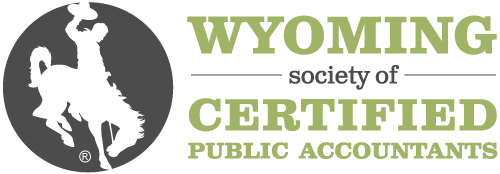Description
*** This subscription includes five individual sessions for a total of 14 CPE. You receive significant savings when purchasing these webinars as a subscription.Æ’?_ Each of the five courses runs live once a month beginning May 1, 2024 through April 30, 2025. Register for these scheduled courses as your schedule allows - at no extra cost to you. Once registered for this subscription, log in instructions will be emailed to you separately for each individual course.Æ’?_ *** This advanced Power BI series is designed specifically for those aiming to master data analysis skills in the modern business environment. As data becomes increasingly central to accounting and financial analysis, the ability to effectively manage, clean, and transform this data is critical. These five courses delve into Microsoft Power BI, a tool known for its robust data processing capabilities. After learning how to build a data model in the previous series, this series will take you through using advanced calculations to create, manage and effectively use your data analysis. This is an advanced subscription and if you are new to Power BI or not confident using the tool, consider taking the basic series, "Getting Started With Microsoft Power BI".
Highlights
Course 1: Create Measures in Power BI that Define Your Metrics
CPE: 4
Description: Unlock the full potential of your data with our specialized course, "Create Measures in Power BI that Define Your Metrics". Designed for professionals who aspire to excel in the dynamic world of data analysis, this 4-hour intensive training delves deep into the advanced functionalities of Microsoft Power BI. You'll embark on a journey to master the art of Data Analysis Expressions (DAX), a powerful tool in the Power BI suite to create metrics. This course is meticulously crafted to transform you into a proficient user, capable of harnessing complex DAX calculations to bring your data to life. The course content is thoughtfully structured to ensure a comprehensive learning experience. Starting with the foundational elements of DAX, you'll rapidly progress to tackle advanced formulas and time-intelligent functions, essential for nuanced data analysis. The highlight of the course is the emphasis on the DAX calculation process, a crucial aspect for validating measures in Power BI. Additionally, the practical application of PivotTables for measure validation will equip you with the skills to confirm the accuracy and effectiveness of your data measures.
Course 2: Create Visuals in Power BI to Successfully Analyze Data
CPE: 4
Description: Designed to span a focused, four-hour session, this course is your gateway to mastering the art of data visualization using the powerful tools of Microsoft Power BI Desktop and PowerBI.com. Whether you're a business professional, a budding data analyst, or simply someone interested in the world of data science, this course is tailored to enhance your skills in transforming raw data into visually stunning and insightful reports. Dive into the intuitive interfaces of Power BI Desktop and PowerBI.com, and learn to navigate these platforms with ease and confidence. The course is meticulously structured to provide you with demonstrations and practical knowledge. Starting with a comprehensive tour of the Power BI Desktop and PowerBI.com interfaces, you'll quickly move to the core of creating impactful visuals.
Course 3: Leverage PowerBI.com to Create Data Analysis for Others
CPE: 2
Description: This two-hour, intensive training is specifically designed to empower professionals in harnessing the powerful features of Microsoft PowerBI.com. Whether you're a data analyst, business intelligence professional, or someone keen on mastering data visualization and report creation, this course is your gateway to becoming a proficient Power BI user. Dive into the dynamic world of data analytics and learn to transform raw data into visually compelling stories that drive decision-making. Our expertly crafted program offers a deep dive into the essentials of PowerBI.com, starting with a comprehensive tour of its interface and core concepts. You'll gain experience in connecting to diverse data sources, creating stunning visualizations, and building interactive dashboards that communicate insights effectively. The course also covers the innovative Q&A feature of PowerBI.com, allowing you to explore data with natural language queries. By mastering the art of sharing datasets, reports, and dashboards, and creating comprehensive apps, you'll be equipped to deliver top-tier data analysis solutions to colleagues and clients alike.
Course 4: Create Paginated Reports with Power BI Report Builder
CPE: 2
Description: This two-hour, expertly crafted training is designed to transform the way you visualize and present data, leveraging the powerful capabilities of Microsoft Power BI Report Builder. Ideal for professionals who aspire to turn complex data into compelling, print-ready reports, this course is a game-changer in the realm of data visualization and business intelligence. Delve into the world of paginated reporting with a curriculum that balances theoretical knowledge with practical examples and demonstrations. You'll learn how to navigate the Power BI Report Builder interface with ease, design intricate report layouts, and connect to diverse data sources for comprehensive reporting. The course covers a spectrum of skills, from creating eye-catching visualizations to utilizing advanced features like sub-reports and drill-through capabilities.
Course 5: Power BI - OLAP Formulas & More Time Intelligent Functions
CPE: 2
Description: OLAP formulas provide the ability to create a calculation in a cell that is based upon the measure in the data model. This powerful tool provides the ability to create calculations in an Excel worksheet without using a PivotTable to perform the calculation. Gone are the days of creating a PivotTable, then using those values in the PivotTable for additional calculations. When using Power BI to build a data model that connects to data files, you may want to know the date of these files. This class teaches you how to create a measure based upon the refresh date of your data.
Objectives
After attending this subscription, you will be able to...
- Apply advanced DAX formulas in Power BI to create dynamic and efficient data measures tailored to specific business needs.
- Determine the most effective time-intelligent functions in DAX for analyzing temporal data trends and patterns in Power BI.
- Identify key differences between common DAX functions and their use cases, enabling more strategic and informed decision-making in Power BI measure creation.
- Choose the appropriate DAX calculation processes for validating and ensuring the accuracy of measures in various data scenarios.
- Use PivotTables in Power BI to validate and test the effectiveness of DAX measures, enhancing the reliability of data analysis.
Designed For
This series is ideal for data analysts, business intelligence professionals, and anyone looking to enhance their skills in creating and validating measures using DAX in Power BI.
Course Pricing
WYOCPA Member Fee
$399.00
Non-Member Fee
$519.00
Your Price
$519.00
Upcoming Courses
-
Surgent's Guide and Update to Compilations, Reviews, and Preparations
December 23, 2024
-
Surgent's Examining ASC 842, Leases: More Than Meets the Eye
December 23, 2024
-
Power BI - Analyze Your Data With Excel Pivot Tables
December 23, 2024
View all upcoming courses