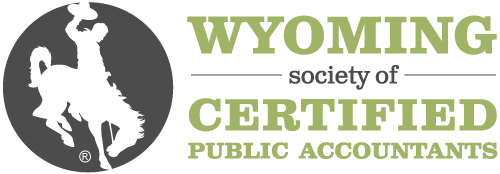Description
This fast-paced course focuses on using Excel Power Pivot features to enhance data analysis. One of the strengths of Power Pivot is the formula language DAX (Data Analysis eXpressions). We will spend considerable time using the power of DAX to create meaningful calculations that add new dimensions to our data. We will also review the use of a date or calendar table that allows us to perform date analysis that was never possible before. This will allow us to use the new time-intelligent functions to perform complex calculations on our data such as: month-to-date, quarter-to-date, year-to-date, last year same period, last year-to-date, etc. We will also demonstrate the hottest tips and tricks that will take your data analysis to the next level. Although our focus will be on using Power Pivot, we will review some of the other Power BI Tools including: Power Query (Get & Transform), Power BI Desktop and Power BI Services (PowerBI.com). NOTE: If you want to apply the concepts presented, you will need Excel 2013, 2016 or 2019/Office 365 AND the Power Pivot add-in pre-installed. To see our full prerequisite recommendations, see PROGRAM CONTENT section below. This session is presented using Excel 2019/Office 365. Regardless of the version you are using, most concepts covered in this course apply to all versions of Excel. This event may be a rebroadcast of a live event and the instructor will be available to answer your questions during the event.
Highlights
The major topics that will be covered in this class include:
- Introduction to Excel Power BI Tools
- Loading data into Power Pivot using data modeling
- Creating "measures" using DAX functions and formulas
- Using a date table to create time-intelligent measures
- The DAX calculation process
TO SEE OUR FULL PREREQUISITE RECOMMENDATIONS AND INSTRUCTIONS,A CLICK HERE
Objectives
After attending this presentation you will be able to...
- Determine which Power BI tools works best for your needs
- Use Power Pivot to analysis your data
- Create measures that will help you analyze your data
- Use a Date / Calendar table to perform complex date analysis
- Apply the DAX calculation process to validate calculations
Designed For
Anyone who wants to analyze data in Excel
Course Pricing
WYOCPA Member Fee
$239.00
Non-Member Fee
$311.00
Your Price
$311.00
Upcoming Courses
-
Surgent's U.S. Taxation of Foreign Corporations: A Case Study Approach
January 6, 2025
-
Surgent's Compilations, Reviews, and Preparations: Engagement Performance and Annual Update
January 6, 2025
-
Ethics in the World of AI: An Accountant's Guide to Managing the Risks
January 6, 2025
View all upcoming courses