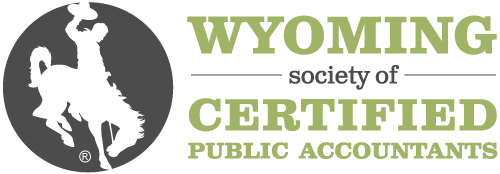Description
Are you self-taught on Excel? Have you ever wondered if you really know how to use Excel? Do you want to build a great foundation for using Excel? Are you new to using Excel? If you answered YES to any of these questions, this is for you. This course is designed to start with the basics of using Excel from the interface to the structure to data entry to formula basics. Whether you're a beginner or an intermediate user, you will gain valuable foundational knowledge for using Excel. This session is presented using Excel 2019/Office 365. Regardless of the version you are using, most concepts covered in this course apply to all versions of Excel. This event may be a rebroadcast of a live event and the instructor will be available to answer your questions during the event.
Highlights
The major topics that will be covered in this class include:
- Review of the Excel interface
- Basic data entry tasks using the fill command, range selection and copy & paste
- Basics to creating formulas (absolute/relative reference, auto-computer, functions)
Objectives
After attending this presentation you will be able to...
- Select features from the Excel interface that will help you create spreadsheets
- Recognize efficient ways to add data to your spreadsheets
- Identify ways to create better formulas
Designed For
New Excel users or anyone who wants to build a good foundation for using Excel
Course Pricing
WYOCPA Member Fee
$89.00
Non-Member Fee
$116.00
Your Price
$116.00
Upcoming Courses
-
Walter Haig's GAAP for SMEs, Tax & Cash Frameworks Update
January 10, 2025
-
Surgent's Understanding S Corporation Taxation: Compensation Issues and Entity-Level Taxes
January 10, 2025
-
Advanced Negotiations: Beyond Getting to Yes
January 10, 2025
View all upcoming courses