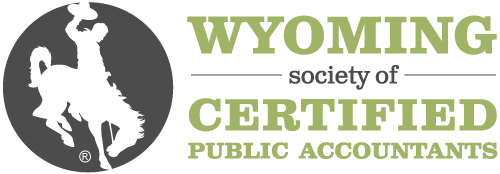Description
Apply numerous features and functions examined in previous sessions in a variety of time-savings techniques. Continue to integrate these features as we proceed throughout the series. This is part 6 of a 10-part series Module 1: Fundamental Features Module 2: Fundamental Functions, Concepts, Techniques Module 3: Six Critical Excel Functions Module 4: Handling Errors and Comparing Lists Module 5: Date and Text Functions Module 6: Time-Saving Techniques Module 7: Introduction to PivotTables Module 8: PivotTable vs. Formula-Based Reports Module 9: PivotTable Wrap-Up and Web Data Module 10: Getting, Preparing and Summarizing Data
Highlights
• Dynamic Headers • Horizontal Reports • Mapping Tables • Data Validation and Reporting • Improving Error Check with Boolean Values and the Logical AND Function
Objectives
• Identify which function can help build dynamic report headers. • Recall a technique that helps Excel translate a data label to a report label. • Recognize which feature can be used to provide a filter for dynamic digital reports.
Designed For
Accounting professionals that use Excel for Windows.
Course Pricing
WYOCPA Member Fee
$69.00
Non-Member Fee
$89.00
Your Price
$89.00
Upcoming Courses
-
2024 Annual Update for Governmental Accountants & Auditors
April 2, 2025
-
Excel - Building Powerful Lookup & Reference Formulas
April 2, 2025
-
Legal Planning for Care Giving of Elderly/Disabled Clients
April 2, 2025
View all upcoming courses