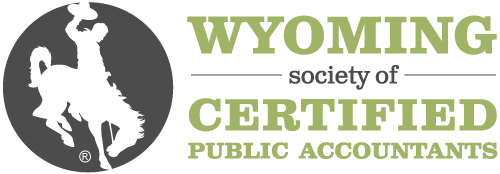Description
Budget methods are the key to allowing department managers to efficiently prepare their budget in Excel. For example, a budget method may be to spread prior year actuals or match prior year actuals, or match prior year actuals less 10%. In this webinar, we will explore how to allow users to pick a budget method from a drop-down list for each account and then have Excel perform different calculations depending on the budget method selected. We use several features and functions at the same time to pull this off. Even if you are not involved in the budgeting process, the underlying features and functions discussed have a wide range of uses.
Highlights
- Set up an in-cell drop-down list of budget methods
- Change the calculations in the cells based on the selected budget method
- Use names in worksheets
Objectives
- Be able to set up an in-cell drop down
- Discover the function that enables us to change formulas depending on the budget method
- Name cells and ranges
Designed For
Accounting professionals using Excel for Windows
Course Pricing
WYOCPA Member Fee
$99.00
Non-Member Fee
$129.00
Your Price
$129.00
Upcoming Courses
-
Surgent's Fiduciary Income Tax Returns - Form 1041 Workshop with Filled-in Forms
January 13, 2025
-
Power BI - Advanced Data Analytics with Power Pivot
January 13, 2025
-
The Best Federal Tax Update Course by Surgent
January 13, 2025
View all upcoming courses