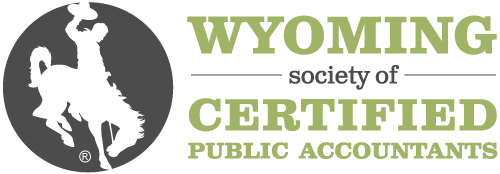Description
How do you pull a value from a cell into another cell? Do you use a direct cell reference, like =G10? If so, you are probably missing out on some efficiency gains that could be achieved by using a variety of Excel's lookup functions. Veteran Excel users, who are aware of the VLOOKUP function, are also painfully aware of its limitations--especially that it cannot go left. We will explore how to bypass VLOOKUP's limitations by nesting functions and by moving beyond VLOOKUP altogether.
Highlights
- Using lookup functions as an alternative to direct cell references
- Understand the limitations of the VLOOKUP function
- Discover ways to move beyond these limitations
Objectives
- Recognize when and why a lookup function is better than a direct cell reference
- Use three of Excel's many lookup functions
- Gain comfort with the arguments of the functions presented
Designed For
Accounting professionals using Excel for Windows
Course Pricing
WYOCPA Member Fee
$99.00
Non-Member Fee
$129.00
Your Price
$129.00
Upcoming Courses
-
Surgent's Fiduciary Income Tax Returns - Form 1041 Workshop with Filled-in Forms
January 13, 2025
-
Power BI - Advanced Data Analytics with Power Pivot
January 13, 2025
-
The Best Federal Tax Update Course by Surgent
January 13, 2025
View all upcoming courses