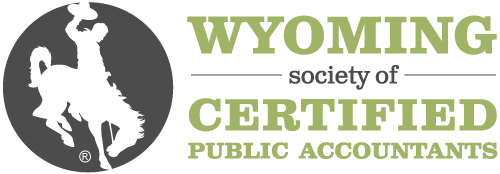Description
This course presents five use cases for specific data issues a user may encounter in Power Query (Excel version). Through hands-on examples, users are guided through the process of overcoming each of these issues.
Power Query is an "ETL" tool that extracts, transforms, and loads data. This tool has a user-friendly interface that enables the Excel user to connect to data sets they previously did not have access to. It also enables powerful data transformations without requiring any coding and will save the Excel user time in performing their cleanup of data.
This course is the tenth in a twelve-part series, Power Query: Beginning Data Analytics for the Excel User. The series is designed so the Excel user can learn the functionality of Power Query and the many benefits of this powerful tool. Each 1-hour webcast has hands-on examples to enable the Excel user to experience the active learning of Power Query.
Highlights
- Removing unwanted characters from a data set
- All data appears in one column
- Two categories appear in one column
- Extracting useful information from inconsistent data (Text Analytics)
- Have a sub-header that is in a row and should be in a column
- Hands-on examples
Objectives
- Understand five specific data issues that may come up in the data cleaning process, and how to solve them
Designed For
Excel users who want to develop data analytics skills
Course Pricing
WYOCPA Member Fee
$59.00
Non-Member Fee
$77.00
Your Price
$77.00
Upcoming Courses
-
Building Security and Efficiency With Internal Control
April 10, 2025
-
Excel for Accounting Professionals Session 4: Conditional Summing and Lookups
April 10, 2025
-
Simplify Outlook Meeting Scheduling with Office 365 Bookings
April 10, 2025
View all upcoming courses